Send again
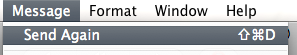
Apple Mail's "Send again" feature is handy - it takes a message and creates a duplicate of it, ready to either edit or re-send exactly as-is. It's a bit of a mystery, though, and I bet it isn't used much.
The problem is that the wording and keyboard shortcut don't say enough about what's really about to happen. You could be forgiven for guessing that since ⌘-D sends new mails out onto the wire, it'll just send the old mail - unedited - out on the wire, too. There's no hint that you get to edit it.
There's also the possibility for error, since pressing ⌘-D once gives you a new mail with the old contents, which a second ⌘-D will send right away, with no undo. (Lack of undo in sending is a topic for another post, of course)
Also unexpected because of the name, the message doesn't have to be one you sent. If you invoke "Send again" on a message you received, you'll get a new message with the same recipients, from you. I'm having a hard time imagining why I'd ever use this. Maybe it'd save a copy and paste when sending a copy of something that I don't want to just forward, but that's a stretch. How often does that happen?
It's a handy feature, but it needs a better name and a better shortcut.
Why is it handy? Sometimes I write a draft of an email to the outside world, then send it to team members for review. Then later, I want to edit that draft, incorporate their suggestions and send it off anew. That's when I use "Send again". But I only discovered it by accident.
Despite this use case, this seems like a feature that probably isn't worth the effort and extra UI clutter.
Comments
Comments powered by Disqus