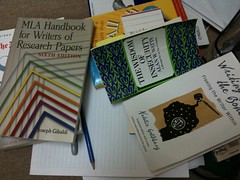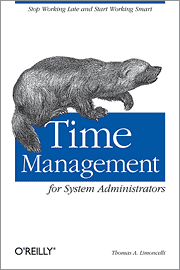[caption id="" align="alignright" width="120" caption="inspired - merlinmann"]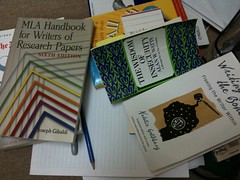 [/caption]
[/caption]
From Merlin Mann's flickr stream, I noticed the book "Time Management for System Administrators" hiding under there, and went over to the O'Reilly site to take a look - there's a full google preview of the book, and it has a chapter with some good advice about handling email.
I'll highlight the one piece of advice that I see there and elsewhere - learn to let go of messages that you didn't get to in time. You don't need to waste time thinking about your email back-log.
I'm not sure if everyone's to that point yet, but I think a lot of busy people effectively are, and so I'm comfortable proposing a corollary: It's not rude to re-send an important email request to a busy person.
[caption id="" align="alignleft" width="100" caption="Peeking from that pile"]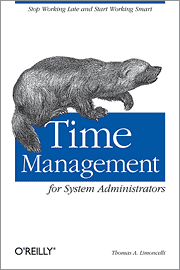 [/caption]
[/caption]
You can't assume they'll eventually get back to you even if they read it, and they might be assuming that you'll re-send if it's really important.
We need a convention for a polite way to phrase the resent ping. I've been using "This might have fallen off the end of your inbox, so I'm resending it." The problem is how to remind them without implying that they're disorganized. Maybe a convention of putting something like [reping] in the subject line would make sense. It might give email clients (or filters) a chance to adjust the priority of a message in a way that's more meaningful than the useless priority header that only seems to get set on marketing messages and free food notices.