Postbox
I've grabbed a copy of Postbox, so I can add it to the list of clients I'm poking around. It's cross-platform, based on Thunderbird, so it shares a lot of its foundations, such as a tabbed, multi-pane interface. The settings in particular are very similar to Thunderbird 3, with just the occasional tweak.
However, they've clearly put a lot of effort into a nice face-lift and some added features. Some of the features remind me of Chandler, such as the ability to quickly make a message into a 'todo', and to edit messages in place.
I'll be curious to see how many of these differences work. Editing messages in place doesn't seem like something I'm ever going to want to do, but I'd be interested to hear why someone else would.
They've also added twitter and facebook support, which I haven't investigated yet, but at first kind of goes against my email client religion - I'm not convinced that adding new protocols is the way to make clients better. However, there's definitely a growing feeling that we have too many inboxes now. That's a theme echoed in the Mozilla Raindrop project, too. So maybe this will appeal to people who want everything dumped into one program. For now, I'm not sold.
It's also one of the few clients you can actually pay for, which is interesting.
To revisit a couple of earlier topics, the unread count badge is the same as in Thunderbird 3 - no way to turn it off. (And they've kept the option to bounce and annoy on new mail. I didn't try it to see if it works.)
The model for allowing images in HTML mail is a small improvement on Thunderbird 3. You can allow it once, or just whitelist the sender - you will still get the sender as a full entry in your Contacts list, but it adds it quietly, without bugging you for the first name of Mr. Noreply. I guess I don't mind it as much, but contact list pollution still annoys me.
Here's a screenshot of Postbox telling me it's blocked some images. You can also see their 'todo' and 'edit' buttons - to turn the message into a todo or edit it in place, and the summary pane on the right side that shows some info about the sender and lists links and attachments.

In this screenshot, you can see it using that pane to list some attachments. However, what it's listing is attached images that are used inline in the HTML message. I'd prefer that it didn't treat those as first-class "attachments", even though they technically are.
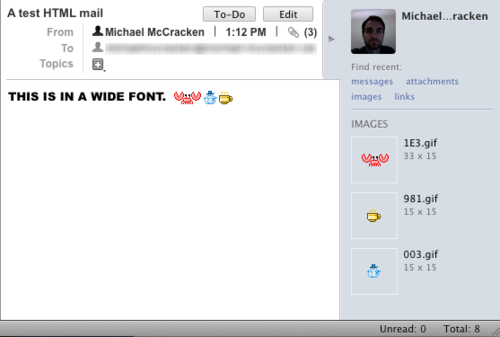
Comments
Comments powered by Disqus